Detección de eventos en línea/sin conexión
Descripción general
Online and offline event detection can be implemented in both the main and renderer processes:
- Renderer process: Use the
navigator.onLineattribute and online/offline events, part of standard HTML5 API. - Main process: Use the
net.isOnline()method or thenet.onlineproperty.
El atributo navigator.onLine devuelve:
falsesi todas la solicitudes de red están garantizada para fallar (p.ej. cuando se desconecta de la red).trueen todo los otros casos.
Since many cases return true, you should treat with care situations of getting false positives, as we cannot always assume that true value means that Electron can access the Internet. Por ejemplo, en casos cuando la computadora esta corriendo un programa de virtualización que tiene un adaptador Ethernet virtual en estado "siempre conectado". Por lo tanto, si quieres determinar el estado de la conexión a Internet de Electron, deberías desarrollar una manera adicional para comprobar esto.
Main Process Detection
In the main process, you can use the net module to detect online/offline status:
const { net } = require('electron')
// Method 1: Using net.isOnline()
const isOnline = net.isOnline()
console.log('Online status:', isOnline)
// Method 2: Using net.online property
console.log('Online status:', net.online)
Both net.isOnline() and net.online return the same boolean value with the same reliability characteristics as navigator.onLine - they provide a strong indicator when offline (false), but a true value doesn't guarantee successful internet connectivity.
[!NOTE] The
netmodule is only available after the app emits thereadyevent.
Renderer Process Example
Starting with an HTML file index.html, this example will demonstrate how the navigator.onLine API can be used to build a connection status indicator.
<!DOCTYPE html>
<html>
<head>
<meta charset="UTF-8">
<title>Hello World!</title>
<meta http-equiv="Content-Security-Policy" content="script-src 'self' 'unsafe-inline';" />
</head>
<body>
<h1>Connection status: <strong id='status'></strong></h1>
<script src="renderer.js"></script>
</body>
</html>
In order to mutate the DOM, create a renderer.js file that adds event listeners to the 'online' and 'offline' window events. The event handler sets the content of the <strong id='status'> element depending on the result of navigator.onLine.
const updateOnlineStatus = () => {
document.getElementById('status').innerHTML = navigator.onLine ? 'online' : 'offline'
}
window.addEventListener('online', updateOnlineStatus)
window.addEventListener('offline', updateOnlineStatus)
updateOnlineStatus()
Finally, create a main.js file for main process that creates the window.
const { app, BrowserWindow } = require('electron')
const createWindow = () => {
const onlineStatusWindow = new BrowserWindow()
onlineStatusWindow.loadFile('index.html')
}
app.whenReady().then(() => {
createWindow()
app.on('activate', () => {
if (BrowserWindow.getAllWindows().length === 0) {
createWindow()
}
})
})
app.on('window-all-closed', () => {
if (process.platform !== 'darwin') {
app.quit()
}
})
After launching the Electron application, you should see the notification:
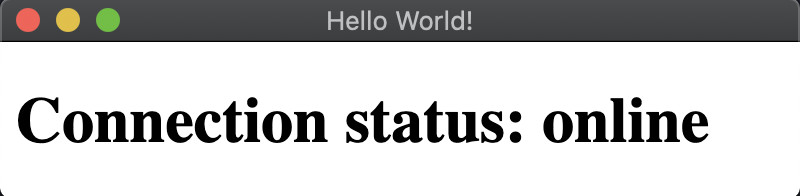
[!NOTE] If you need to check the connection status in the main process, you can use
net.isOnline()directly instead of communicating from the renderer process via IPC.