Einrichtung eines Symbol Servers im Debugger
Debug-Symbole ermöglichen es Ihnen, bessere Debugging-Sitzungen zu haben. Sie enthalten Informationen über die Funktionen in Anwendungen und Bibliotheken und ermöglichen es ihnen saubere Call-Stacks zu erhalten. Ein Symbolserver erlaubt es dem Debugger die richtigen Symbole, Binärdateien und Quellcode automatisch zu laden, ohne den Nutzer zum Herunterladen großer Debuggingdateien zu zwingen. The server functions like Microsoft's symbol server so the documentation there can be useful.
Note that because released Electron builds are heavily optimized, debugging is not always easy. The debugger will not be able to show you the content of all variables and the execution path can seem strange because of inlining, tail calls, and other compiler optimizations. The only workaround is to build an unoptimized local build.
The official symbol server URL for Electron is https://symbols.electronjs.org. You cannot visit this URL directly, you must add it to the symbol path of your debugging tool. In the examples below, a local cache directory is used to avoid repeatedly fetching the PDB from the server. Replace c:\code\symbols with an appropriate cache directory on your machine.
Using the Symbol Server in Windbg
The Windbg symbol path is configured with a string value delimited with asterisk characters. To use only the Electron symbol server, add the following entry to your symbol path (Note: you can replace c:\code\symbols with any writable directory on your computer, if you'd prefer a different location for downloaded symbols):
SRV*c:\code\symbols\*https://symbols.electronjs.org
Set this string as _NT_SYMBOL_PATH in the environment, using the Windbg menus, or by typing the .sympath command. If you would like to get symbols from Microsoft's symbol server as well, you should list that first:
SRV*c:\code\symbols\*https://msdl.microsoft.com/download/symbols;SRV*c:\code\symbols\*https://symbols.electronjs.org
Using the symbol server in Visual Studio
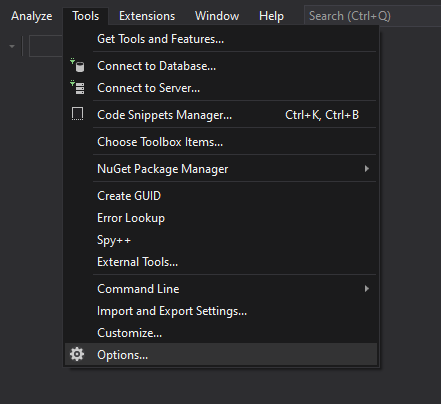
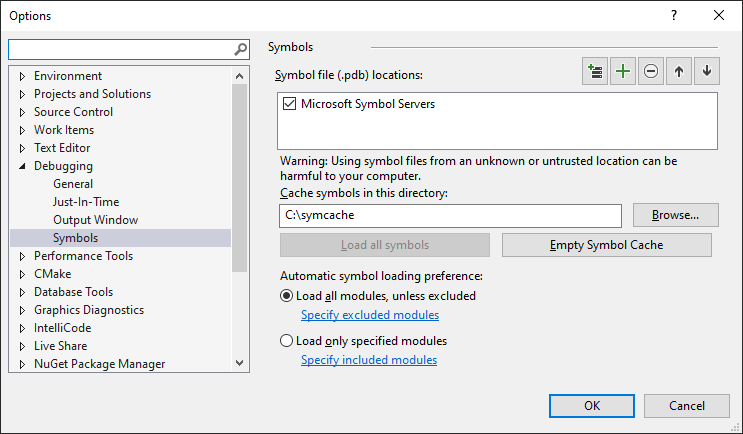
Troubleshooting: Symbols will not load
Type the following commands in Windbg to print why symbols are not loading:
> !sym noisy
> .reload /f electron.exe